, 6 min read
Dark Mode on Website
This blog offered to switch betwen light and dark mode. But this choice was not stored anywhere. So any page you clicked on, you had to choose dark mode again. Now I store this choice in localStorage on the client.
While cookies could also be used for storing this choice, they are not needed for this. A cookie is first created on the server side and then transfered to the client, which then resends it whenever communicating with this server again. LocalStorage is different. LocalStorage is stored on the client, and never leaves the client. I.e., localStorage is only set and read via JavaScript on the client.
1. CSS. The actual CSS for dark and light colors uses CSS variables and is as below:
:root { --bg-color:#fffff8; --bgAcolor:white; color:black; --h1Color:DarkBlue; --thColor:LightBlue; --nthChild:#f2f2f2; --klmwidth:46rem; }
.dark-mode { background-color:#22160B; color:white; --bgAcolor:black; --h1Color:LightBlue; --thColor:DarkBlue; --nthChild:#935116;
--pagefind-ui-primary: #eeeeee; --pagefind-ui-text: #eeeeee; --pagefind-ui-background: #152028; --pagefind-ui-border: #152028; --pagefind-ui-tag: #152028;
}
body {
background-color: var(--bg-color);
font-family:Merriweather,"Times New Roman",ui-serif,Georgia,Cambria,Times,serif;
/*font-size: 28px; font-weight: 100;*/
margin: auto;
max-width: var(--klmwidth);
}
th { border: 1px solid Black; background-color:var(--thColor); padding:0.3rem 0.5rem 0.3rem 0.5rem; position:sticky; top:0 }
tr:nth-child(even) { background-color:var(--nthChild); }
We use below two icons for switching between dark and light.
| Light | Dark |
|---|---|
The "button" for switching between dark and light mode is:
<a onclick="return darkLightToggle()" aria-label="Switch between light and dark mode"><svg version="1.1" id="darkLightIcon" xmlns="http://www.w3.org/2000/svg" xmlns:xlink="http://www.w3.org/1999/xlink" height="32" width="32" x="0px" y="0px" viewBox="0 0 122.8 122.8" style="enable-background:new 0 0 240 240" xml:space="preserve"><g><path d="M49.06,1.27c2.17-0.45,4.34-0.77,6.48-0.98c2.2-0.21,4.38-0.31,6.53-0.29c1.21,0.01,2.18,1,2.17,2.21 c-0.01,0.93-0.6,1.72-1.42,2.03c-9.15,3.6-16.47,10.31-20.96,18.62c-4.42,8.17-6.1,17.88-4.09,27.68l0.01,0.07 c2.29,11.06,8.83,20.15,17.58,25.91c8.74,5.76,19.67,8.18,30.73,5.92l0.07-0.01c7.96-1.65,14.89-5.49,20.3-10.78 c5.6-5.47,9.56-12.48,11.33-20.16c0.27-1.18,1.45-1.91,2.62-1.64c0.89,0.21,1.53,0.93,1.67,1.78c2.64,16.2-1.35,32.07-10.06,44.71 c-8.67,12.58-22.03,21.97-38.18,25.29c-16.62,3.42-33.05-0.22-46.18-8.86C14.52,104.1,4.69,90.45,1.27,73.83 C-2.07,57.6,1.32,41.55,9.53,28.58C17.78,15.57,30.88,5.64,46.91,1.75c0.31-0.08,0.67-0.16,1.06-0.25l0.01,0l0,0L49.06,1.27 L49.06,1.27z"/></g></svg></a>
2. JavaScript. We use the string "dark-theme" as the key for localStorage.
Its values can be either 1 or 0.
When the toggle function darkLightToggle() is called, it has a switch whether to store the decision in localStorage or not.
We take care to only set a value in localStorage if the user actually has overriden the default.
The default can be either light or dark, depending on the browser setting.
We use the "window load" event in JavaScript to check both:
- localStorage
- media query
<script>
function darkLightToggle(setLocal=1) {
if (setLocal) {
let dts = localStorage.getItem("dark-theme") ?? 0;
if (dts != 1 && dts != 0) dts = 0; // in case the user has tampered with localStorage
localStorage.setItem("dark-theme", 1 - dts);
}
document.body.classList.toggle("dark-mode");
darkLightIcon.innerHTML = document.body.classList.contains("dark-mode") ?
'<g><path d="M58.57,25.81c-2.13-3.67-0.87-8.38,2.8-10.51c3.67-2.13,8.38-0.88,10.51,2.8l9.88,17.1c2.13,3.67,0.87,8.38-2.8,10.51 c-3.67,2.13-8.38,0.88-10.51-2.8L58.57,25.81L58.57,25.81z M120,51.17c19.01,0,36.21,7.7,48.67,20.16 C181.12,83.79,188.83,101,188.83,120c0,19.01-7.7,36.21-20.16,48.67c-12.46,12.46-29.66,20.16-48.67,20.16 c-19.01,0-36.21-7.7-48.67-20.16C58.88,156.21,51.17,139.01,51.17,120c0-19.01,7.7-36.21,20.16-48.67 C83.79,58.88,101,51.17,120,51.17L120,51.17z M158.27,81.73c-9.79-9.79-23.32-15.85-38.27-15.85c-14.95,0-28.48,6.06-38.27,15.85 c-9.79,9.79-15.85,23.32-15.85,38.27c0,14.95,6.06,28.48,15.85,38.27c9.79,9.79,23.32,15.85,38.27,15.85 c14.95,0,28.48-6.06,38.27-15.85c9.79-9.79,15.85-23.32,15.85-38.27C174.12,105.05,168.06,91.52,158.27,81.73L158.27,81.73z M113.88,7.71c0-4.26,3.45-7.71,7.71-7.71c4.26,0,7.71,3.45,7.71,7.71v19.75c0,4.26-3.45,7.71-7.71,7.71 c-4.26,0-7.71-3.45-7.71-7.71V7.71L113.88,7.71z M170.87,19.72c2.11-3.67,6.8-4.94,10.48-2.83c3.67,2.11,4.94,6.8,2.83,10.48 l-9.88,17.1c-2.11,3.67-6.8,4.94-10.48,2.83c-3.67-2.11-4.94-6.8-2.83-10.48L170.87,19.72L170.87,19.72z M214.19,58.57 c3.67-2.13,8.38-0.87,10.51,2.8c2.13,3.67,0.88,8.38-2.8,10.51l-17.1,9.88c-3.67,2.13-8.38,0.87-10.51-2.8 c-2.13-3.67-0.88-8.38,2.8-10.51L214.19,58.57L214.19,58.57z M232.29,113.88c4.26,0,7.71,3.45,7.71,7.71 c0,4.26-3.45,7.71-7.71,7.71h-19.75c-4.26,0-7.71-3.45-7.71-7.71c0-4.26,3.45-7.71,7.71-7.71H232.29L232.29,113.88z M220.28,170.87 c3.67,2.11,4.94,6.8,2.83,10.48c-2.11,3.67-6.8,4.94-10.48,2.83l-17.1-9.88c-3.67-2.11-4.94-6.8-2.83-10.48 c2.11-3.67,6.8-4.94,10.48-2.83L220.28,170.87L220.28,170.87z M181.43,214.19c2.13,3.67,0.87,8.38-2.8,10.51 c-3.67,2.13-8.38,0.88-10.51-2.8l-9.88-17.1c-2.13-3.67-0.87-8.38,2.8-10.51c3.67-2.13,8.38-0.88,10.51,2.8L181.43,214.19 L181.43,214.19z M126.12,232.29c0,4.26-3.45,7.71-7.71,7.71c-4.26,0-7.71-3.45-7.71-7.71v-19.75c0-4.26,3.45-7.71,7.71-7.71 c4.26,0,7.71,3.45,7.71,7.71V232.29L126.12,232.29z M69.13,220.28c-2.11,3.67-6.8,4.94-10.48,2.83c-3.67-2.11-4.94-6.8-2.83-10.48 l9.88-17.1c2.11-3.67,6.8-4.94,10.48-2.83c3.67,2.11,4.94,6.8,2.83,10.48L69.13,220.28L69.13,220.28z M25.81,181.43 c-3.67,2.13-8.38,0.87-10.51-2.8c-2.13-3.67-0.88-8.38,2.8-10.51l17.1-9.88c3.67-2.13,8.38-0.87,10.51,2.8 c2.13,3.67,0.88,8.38-2.8,10.51L25.81,181.43L25.81,181.43z M7.71,126.12c-4.26,0-7.71-3.45-7.71-7.71c0-4.26,3.45-7.71,7.71-7.71 h19.75c4.26,0,7.71,3.45,7.71,7.71c0,4.26-3.45,7.71-7.71,7.71H7.71L7.71,126.12z M19.72,69.13c-3.67-2.11-4.94-6.8-2.83-10.48 c2.11-3.67,6.8-4.94,10.48-2.83l17.1,9.88c3.67,2.11,4.94,6.8,2.83,10.48c-2.11,3.67-6.8,4.94-10.48,2.83L19.72,69.13L19.72,69.13z"/></g>' :
'<g><path d="M49.06,1.27c2.17-0.45,4.34-0.77,6.48-0.98c2.2-0.21,4.38-0.31,6.53-0.29c1.21,0.01,2.18,1,2.17,2.21 c-0.01,0.93-0.6,1.72-1.42,2.03c-9.15,3.6-16.47,10.31-20.96,18.62c-4.42,8.17-6.1,17.88-4.09,27.68l0.01,0.07 c2.29,11.06,8.83,20.15,17.58,25.91c8.74,5.76,19.67,8.18,30.73,5.92l0.07-0.01c7.96-1.65,14.89-5.49,20.3-10.78 c5.6-5.47,9.56-12.48,11.33-20.16c0.27-1.18,1.45-1.91,2.62-1.64c0.89,0.21,1.53,0.93,1.67,1.78c2.64,16.2-1.35,32.07-10.06,44.71 c-8.67,12.58-22.03,21.97-38.18,25.29c-16.62,3.42-33.05-0.22-46.18-8.86C14.52,104.1,4.69,90.45,1.27,73.83 C-2.07,57.6,1.32,41.55,9.53,28.58C17.78,15.57,30.88,5.64,46.91,1.75c0.31-0.08,0.67-0.16,1.06-0.25l0.01,0l0,0L49.06,1.27 L49.06,1.27z"/></g>' ;
}
const darkLightIcon = document.querySelector("#darkLightIcon");
addEventListener('load', (event) => {
let dst = localStorage.getItem("dark-theme");
if (dst == 1 // explicit user request
|| (dst == null && window.matchMedia('(prefers-color-scheme: dark)').matches )) { // as per Browser setting
darkLightToggle(0);
} else {
document.body.classList.remove('dark-mode');
}
});
</script>
3. Media query. In the Brave web-browser you can force the dark mode. Go to Settings, then Appearance. Brave calls it "Night Mode" instead of dark mode.
This setting will then trigger the above media query.
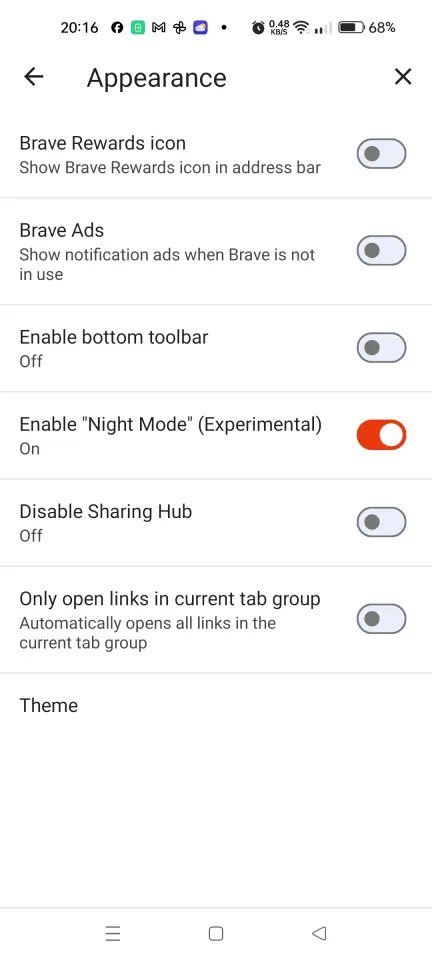
Added 13-Jul-2024: I am now member of The Darktheme Club.