, 3 min read
Review of the OnePlus One Smartphone
End of August I bought the OnePlus One smartphone, henceforth called OnePlus. Previously I owned a Google Nexus 4 smartphone. My initial motive for a new smartphone was to have more storage in my phone. As I use my phone as a camera and do no longer use a "real" camera, lots of pictures end up on my phone. The Nexus 4 had 8 GB of memory. My new OnePlus has 64 GB of storage, although basically only 56 GB are left for the user.
Here are the technical specifications of the OnePlus:
- Qualcomm Snapdragon 801 processor with 2.5GHz Quad-Core CPUs (ARMv7), Adreno 330 GPU
- 5.5" 1080p display
- 3 GB internal memory
- CyanogenMod 11.0-XNPH38R, Android 4.4.4, Kernel version 3.4.0
- LTE
- 13 megapixel Sony Exmor IMX214 camera with f/2.0 aperture with 6 physical lenses
- 5 megapixel camera front facing camera
- 3100 mAh battery
- three microphones, and bottom facing dual speakers
- Miracast, Bluetooth 4.0, Wi-Fi 2.4/5GHz 802.11 b/g/n/ac, Gyroscope, Accelerometer, USB
The large 5" display initially made me skeptical, whether I could deposit the phone in my chest pocket. The good answer is: Yes, you can. The phone is somewhat between a smartphone and a small tablet.
I paid 304 Euros for the phone including shipping costs. A charger is included in the package. The package is depicted below.

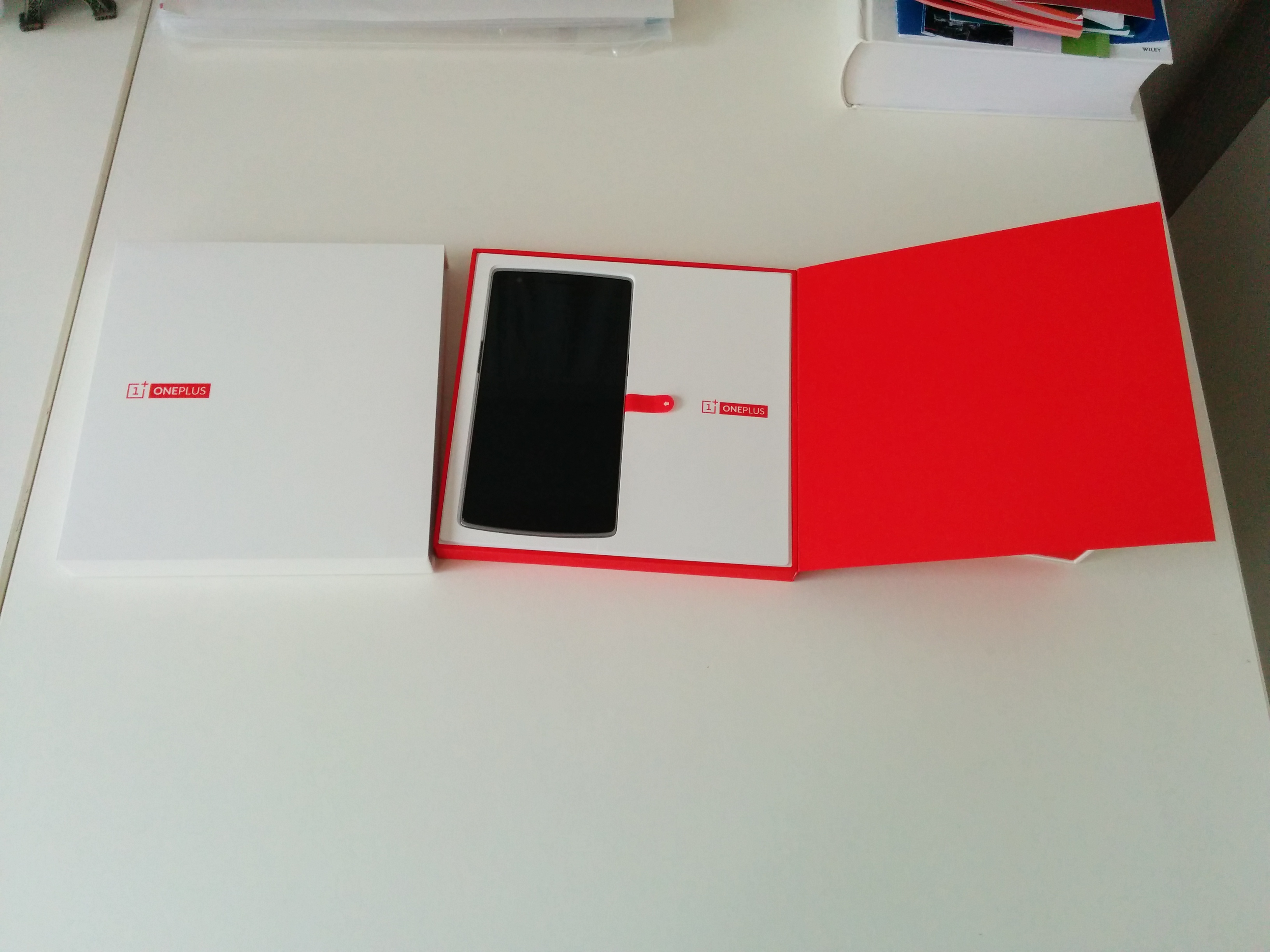
After almost two months of intensive usage I can observe the following:
- The battery capacity usually lasts two days without recharging. After upgrading to Cyanogen 11.0-XNPH05Q, I no longer can use the phone for two days, but rather recharge every night. So this update from Cyanogen was not good, at least not battery-wise.
- As the display is large I spend more time with my phone than previously with my Nexus 4, as I do not have to go to a real PC monitor.
- I like the CynogenMod security features which allows to block apps from accessing your contacts, WiFi, etc.
- I especially like the fact that I can switch on the phone by double tapping on the display, and switching it off by double tapping on the top of the display.
- It is very easy to use the phone as a torch because the torch symbol is right in the menu.
- I encrypted the whole phone, which took about an hour (just as announced). I notice no slowdown in day-to-day operation, although booting the phone now takes 10-20 seconds longer.
- The phone reacts to user input in a timely and pleasant way, which I attribute to the quadcore processor.
- I highly recommend not to touch the developer option on the phone. I did this and had trouble with the phone application itself and Google maps. After two factory default resets I just let the developer options in peace.
- The price of 300 Euros and the above specs make this phone a very attractive buy.
Marques Brownlee has a good video review of the OnePlus here:
A thorough 25 minutes review by DetroitBORG is in below video. In particular it covers how to set-up profiles. Profiles on the OnePlus allow you to change settings based on your environment, i.e., WLAN ESSID, bluetooth signal, etc. It works somewhat like Tasker.